The easiest and most efficient way of logging into your Linux VPS, is by doing the following:
- Check your email for the VPS login. The email should be labeled "New VPS/Dedicated Server Information".
- Find the Main/Primary IP.
- You will need some sort of console to SSH. We recommend using Termius, Putty, or just windows CMD.
- Download Putty here.
- Download Termius here.
- Open the application of your choosing. In this example, we will use Putty.
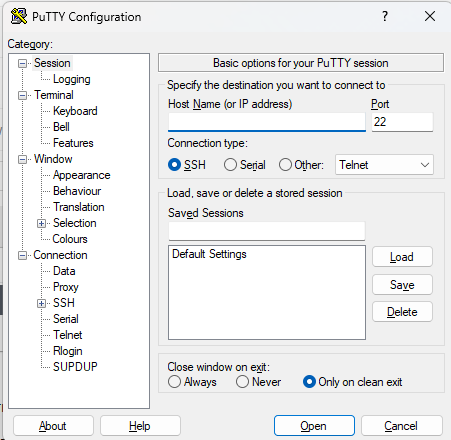
- Enter the IP address from step 2 into the "Host Name (or IP address)" box.
- Click open on the bottom.
- If you are prompted the following security alert:
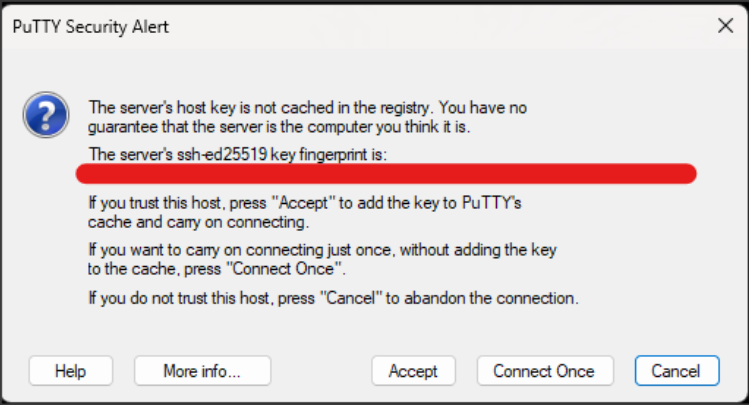
Click "Accept at the bottom". - You will then be prompted with "login as:"
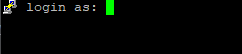
- By default, you will use the "root" user. Type in root and click enter.
- You will then need to enter your root password, which is found in the same email as the IP.
- IMPORTANT: The password field, is not shown. You will not see what you are typing. But it is indeed typing. Type the password in full, and click enter.
- You should now be logged into your VPS.
Thank you for reading. If there are issues, please create a ticket.





